Introduction:

In the modern retail industry, Point of Sale (POS) machines play a crucial role in facilitating transactions. However, when encountering issues such as forgotten or lost POS machine authorization codes, it can be quite frustrating. This article aims to provide a comprehensive guide on how to solve the problem of POS machine authorization code in English.
1. Understanding the POS Machine Authorization Code
Before delving into the solution, it's essential to understand what a POS machine authorization code is. The authorization code is a unique combination of letters and numbers that is required to activate and operate a POS machine. It serves as a security measure to prevent unauthorized access.
2. Possible Causes of POS Machine Authorization Code Issues
There are several reasons why you might encounter problems with the POS machine authorization code:
- The code has been lost or forgotten.
- The code has expired.
- The code has been entered incorrectly.
- The code has been disabled or blocked.
3. Steps to Solve the POS Machine Authorization Code Problem
a. Check the POS Machine Manual
The first step is to refer to the POS machine manual. It often contains instructions on how to retrieve or reset the authorization code. Look for sections related to "Authorization Code," "Security Settings," or "Troubleshooting."
b. Contact the POS Machine Manufacturer or Supplier
If the manual doesn't provide a solution, the next step is to contact the manufacturer or supplier of the POS machine. They can provide specific instructions on how to resolve the issue. Here's how to reach out:
- Visit the manufacturer's or supplier's official website.
- Navigate to the "Support" or "Contact Us" section.
- Look for a support phone number, email address, or live chat option.
- Explain the issue to the support representative and request assistance.
c. Reset the POS Machine
If the authorization code has been lost or forgotten, you may need to reset the POS machine. Here's a general guide on how to do it:
1. Power off the POS machine.
2. Locate the reset button or switch on the machine.
3. Press and hold the reset button or switch for a few seconds.
4. Power on the machine and follow the on-screen instructions to set up a new authorization code.
d. Reinstall the POS Machine Software
Sometimes, the issue might be with the software rather than the authorization code itself. To resolve this, you can try reinstalling the POS machine software:
1. Power off the POS machine.
2. Disconnect any external devices connected to the machine.
3. Connect the POS machine to a computer and run the software installation wizard.
4. Follow the on-screen instructions to complete the installation.
e. Seek Professional Help
If none of the above steps work, it's best to seek professional help. A technician can diagnose the problem and provide a solution tailored to your specific POS machine model.
4. Preventing Future POS Machine Authorization Code Issues
To avoid future issues with the POS machine authorization code, consider the following precautions:
- Keep a record of the authorization code in a secure place.
- Regularly update the POS machine software to ensure compatibility and security.
- Train staff on how to handle and manage the POS machine effectively.
Conclusion:
Encountering a problem with the POS machine authorization code can be a daunting experience. However, by following the steps outlined in this article, you can effectively solve the issue. Remember to consult the manual, contact the manufacturer or supplier, and seek professional help if needed. Taking preventive measures can also help in avoiding similar issues in the future.
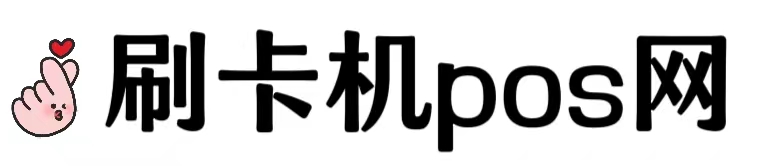
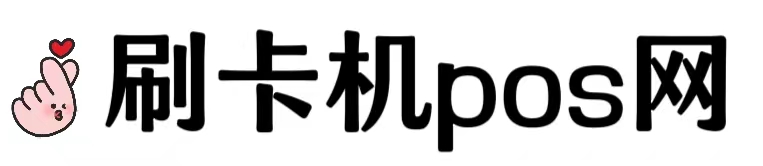



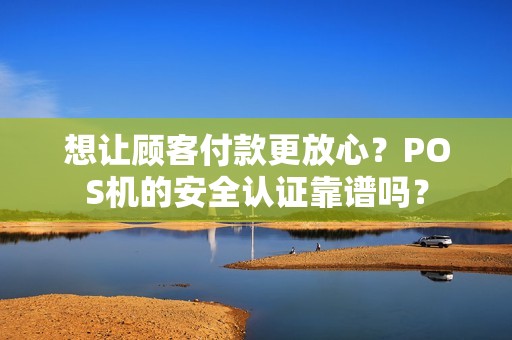




发表评论